If you do have questions or a request (letís say you didnít find the size you wanted or you want to expedite the shipping), you can request a quote.
You do that by:
- Logging in (register if you are a new client)
- Add all the items you need to the cart
- Click on Request a Quote link. This link appears on the right panel of every page, below your shopping cart area. You can also see it on your cart, below the chosen items you as a link saying "Go To The Quote Request Page"
- Clicking on that will transfer all your items to the quote request, where you can write us your message.
- We will review it, update products and prices and will send you the approval by email with a unique code.
- Log in the online store and click on enter a quote code link (on the right panel). You can get to that screen also from the link provided on the top of the email youíve received. †
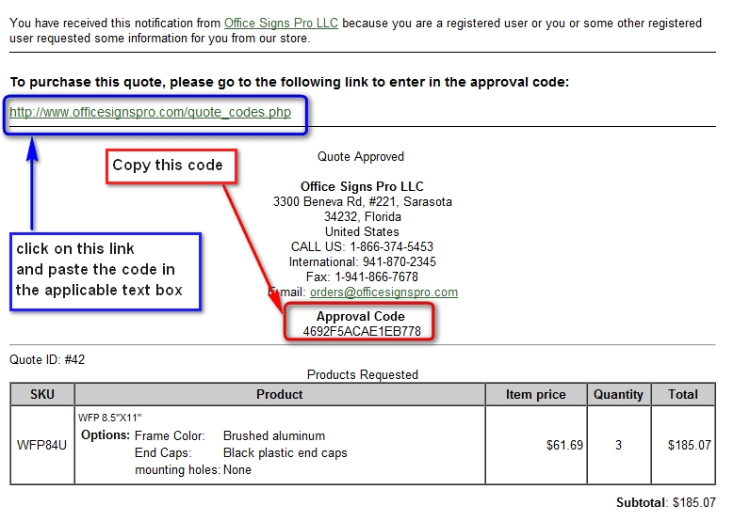
- Copy & Paste the code in the applicable text box.
- If you are not logged in you will be required to do so.
- You will see on your cart the updated products and prices and you can precede to checkout.
†
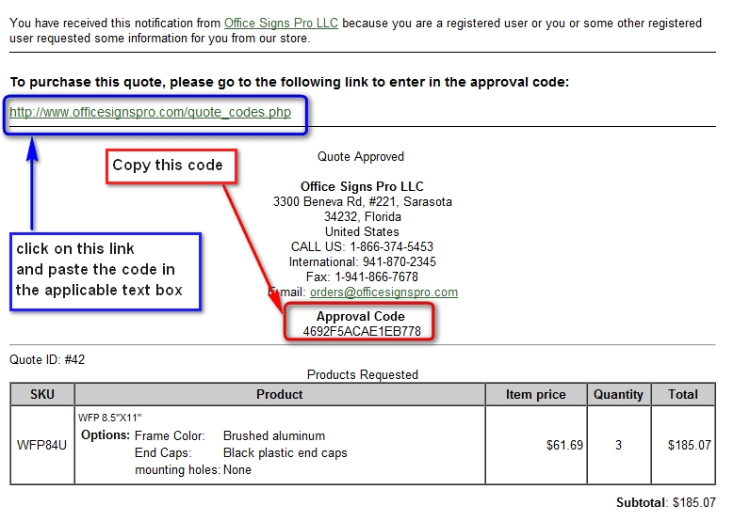
 Special
Special


